There is something about the idea of connecting to the World Wide Web anytime, anywhere, on the go that always entice me. I remember staring hours to a tiny screen of a Samsung slide phone when I was 7 because it had 2G connection on it, and wasted 700.000 VND. It was a massive amount of money in 2003. I had a memory in somewhere between 09 and 10 when I was in possession of a Nokia E72 and get to use wifi for the first time. It was like when men first discovered fire. It was magical. Of course, being that young, I didn't think those will revolutionize the way we use the Internet like today.
After a brief stint with using 4G on PC, I was hooked. So again I searched the Internet whether anyone had tried something similar and what was their experience like. I found out about a whole section of the Internet dedicated to finding alternative ways to connect to the Internet. A few of them are No Contract, Rural Internet subreddit on Reddit.com. There are also XDA Developers if you have ever tried rooting your Android phone. There is also a discussion on vozfourm or Facebook about using 4G as substitute for home Internet.
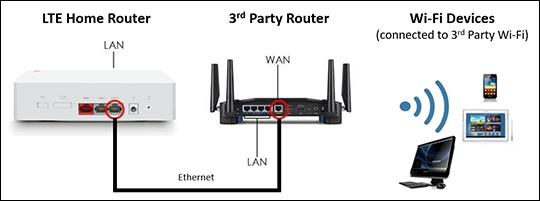
There are merits to using 4G as home Internet:
- No need for home renovation due to no wire needed to run.
- Data prioritization during national Internet bandwidth shortage. At least in Vietnam, annually we have several times when our undersea optic cables connecting us to the world are damaged in some ways, leading to loss of Internet bandwidth. While fiber connection are slow, unstable, 4G connection are better due to the remaining bandwidth being preferred for 4G over fiber.
However, using 4G as home Internet should be considered a niche, a temporary solution because:
- Cell towers are not designed to handle large traffic. If lots of people use 4G as home Internet and downloading large amount of data, it will eat up bandwidth of everyone else also using that cell tower on their phones. This is much like how wifi would drop connections when there are many devices connected, even if the uplink is fast enough to support all. That's the reason why in large events, major conventions, mobile cell sites are deployed on-premise to increase bandwidth available to consumers at the location.
- High latency makes it hard to use any applications that demand low response time. Online gaming is out of the question, unless you are a masochist that enjoy playing at >80 ms ping at times. VOIP, most say it also suffers. However, for me it actually improves, due to our network prioritizing traffic.
- Inconsistent speed. This largely depends on your location, distance and obstacles to the nearest tower, tower bandwidth availability. For example, my phone could reach 170 Mbps with a tower in my viewing distance, but drop to 40 Mbps when it was a few kms from a nearest tower.
- High barrier of entry. Equipments for fiber connection like routers, modems are quite easy to find, even given for free by the ISPs (at least the modem), while 4G ones have to be sourced by various places, with prices often twice of that of fiber ones.

Nevertheless, that hasn't stopped anyone from turning it to a reality. So here are several ways to use 4G as an Internet source for your home:
4G/Wifi USB Adapter

There are 2 categories for the device:
- Made by brand like ZTE, Huawei
- No name or lesser known name like Olax (from ZTE), Jazz, NetMax.
The device on the picture is a no name brand. This is usually a Qualcomm MSM8916 (Snapdragon 410) Android board repurposed to a 4G/Wifi USB Adapter, so it behaves much like an Android phone with no screen. Some comes with a more limited MDM9600 chipset [1].
Some devices don't come with wifi hotspot function, and must be plugged to a PC to connect to the Internet.
Be cautious when using this as a hotspot. As it has to pull double duty, connecting to the Internet via 4G (which can heat up the device significantly) and broadcasting it via Wifi, it can break down easily.
Wifi Hotspot (or Mifi)

This is a device that works similarly to the 4G USB Adapter, but it has its own battery. I'm not sure whether this device supports USB Tethering.
4G/Wifi USB Adapter and a separate router supporting USB
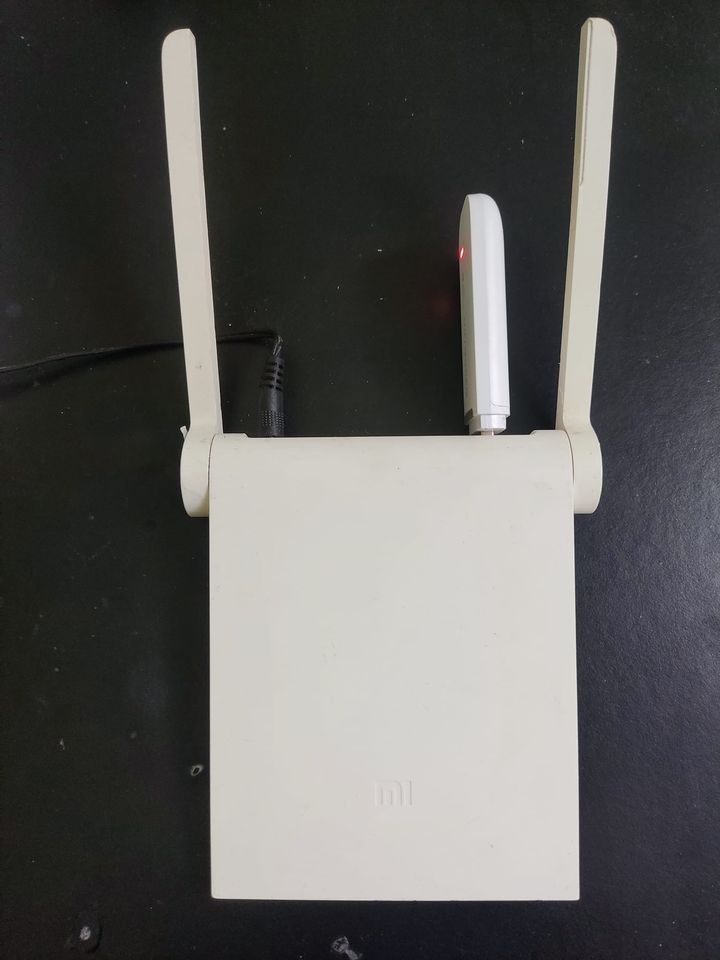
This is connecting the 4G USB Adapter to a router supporting Internet connection via USB. The router must have drivers to run the USB, either unique for the USB or the RNDIS driver, which is used by Android phones and no name 4G USB. This way has the best chance of success if the router is running a custom firmware, for example OpenWrt, Padavan, as they often come with the drivers preinstalled.
Phone and a separate router supporting USB

This is connecting an Android phone to a router supporting Internet connection via USB. It must have the RNDIS driver preinstalled for this way to work. Custom firmwares like OpenWrt, Padavan are recommended. It is best to use any phone with Android 9 or later, as it has a function that defaults its USB connection to tethering mode anytime the phone is connected via USB to another device.
To do this, make sure your Android phone has the developer options already turned on. If not, go to About phone in Settings, find Build number and press 7 times. After that, get to Developer Options. Find Default USB configuration in the Networking category. And choose USB tethering. Now anytime your phone is connected to a router via USB, it will be in tethering mode. Even in the event of a blackout, when power returns, your phone will connect to the router as a 4G USB Adapter.
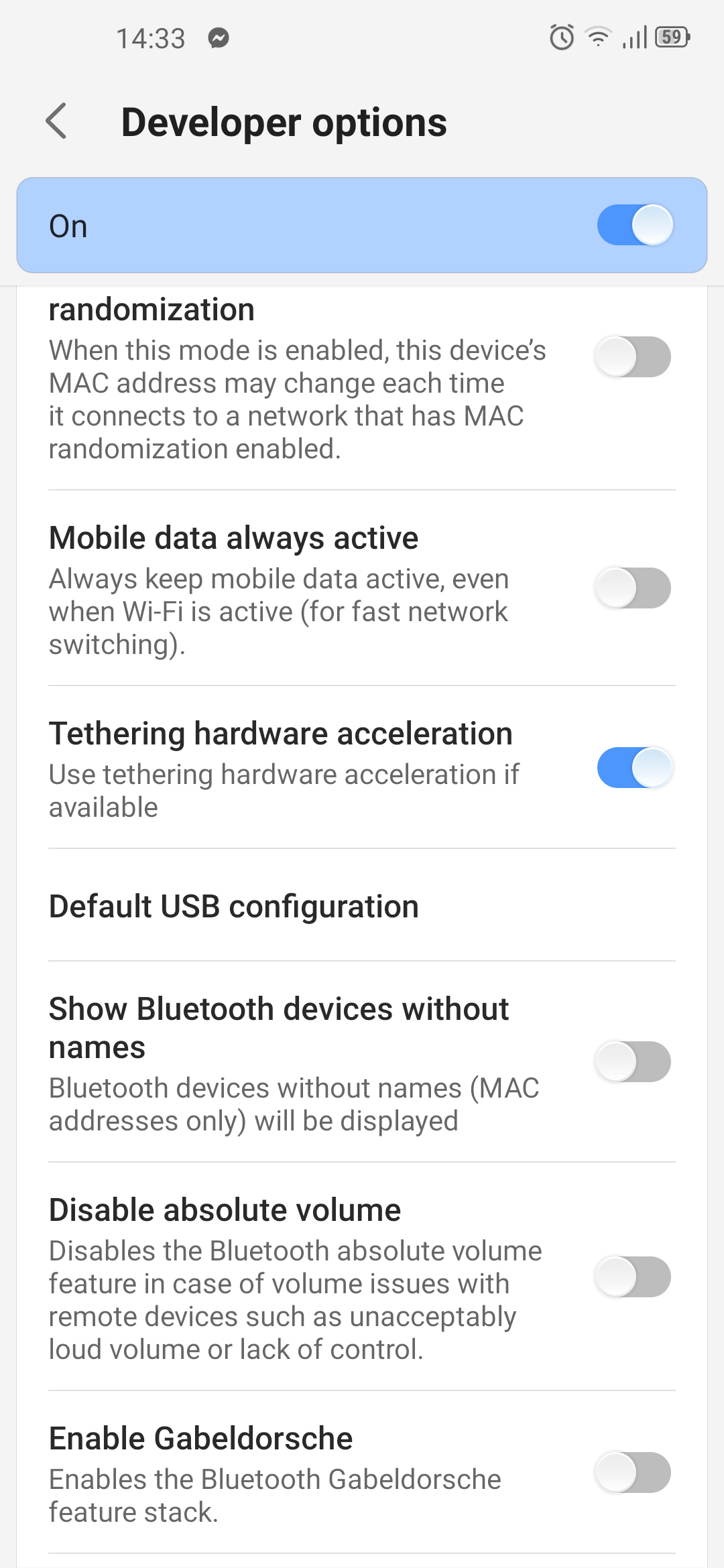
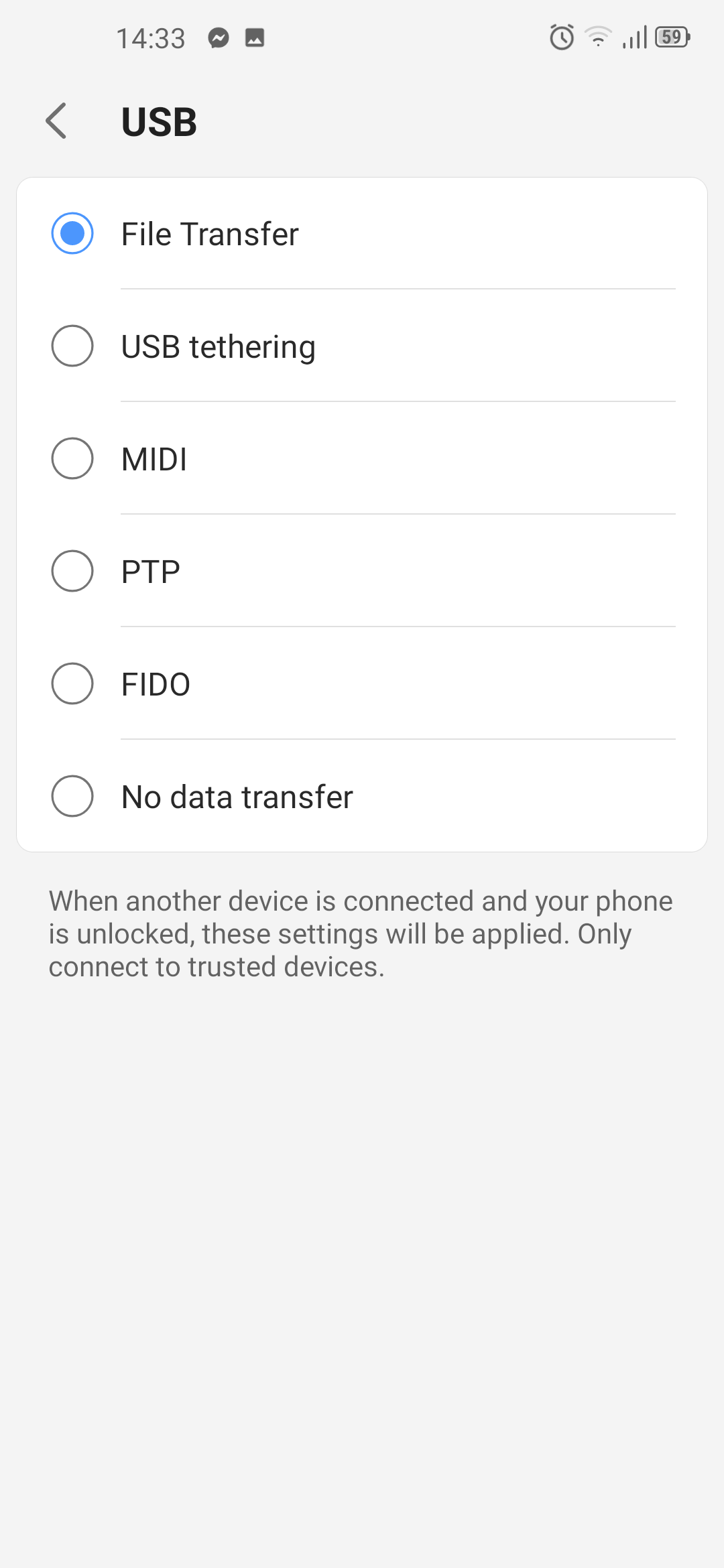
Dedicated WWAN Box and a separate router supporting USB

For those hardcore enthusiasts who want to commit to 4G home Internet, this is the option for you. This is a M.2 to USB adapter, commonly known as WWAN Box. It takes in a M.2 WWAN card, usually found in laptop with 4G capability, and convert it to USB mode. It supports 2 external antennae for better signal reception.

Some typical M.2 WWAN Card:
- Sierra Wireless EM7345, EM7430, EM7455
- Quectel EC20, EC25
- Fibocom L860

Some cards need re-flashing their firmware to receive your SIM properly. You can follow Jeff Geerling's article [3] about that. He also talked about the different protocols the card use to interact with the router: QMI, MBIM, ECM... This is important if you want to setup this card for use in OS like Ubuntu, Raspbian.
For OpenWrt, there are packages used to interact with the card. You can check out video [2], [4] for more information on how to setup connection using QMI and MBIM mode.
Dedicated 4G Router (also called 4G network gateway)

Manufacturers created these products as an all-in-one solution for 4G home Internet. Just slot in the 4G SIM and it will create a wifi access point for you to connect your devices. These devices are often just your run-of-the-mill wireless router, slapped in a 4G modem chip. Here are pictures of Tenda 4G06 disassembly, courtesy of Fccid.io. 4G06 uses Quectel EC25 as the modem.
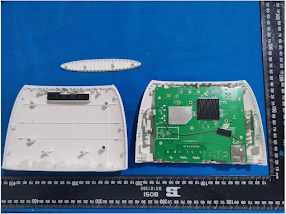
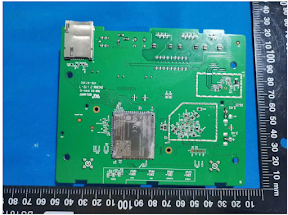

Currently only Mobifone offers their 4G home Internet service, MobiWifi, though they are very quiet about it. Their modem is a Huawei B311 with a specialized SIM that only grants unlimited data to their device. The 2.4/5 GHz devices are pricier than their 2.4 GHz counterpart. I'll advise you to buy a gateway and a router separately so that you can have an easier time troubleshooting.
References:
- Facebook wifi technology community
- WifiShop
- MobiWifi
- Fccid - Tenda 4G06 Internal Photos
- [1] Hackable $20 Modem Combines LTE And Pi Zero W2 Power
- [[2] Process of making WWAN Box Router Combo]
- [3] Jeff Geerling - Using 4G LTE wireless modems on a Raspberry Pi