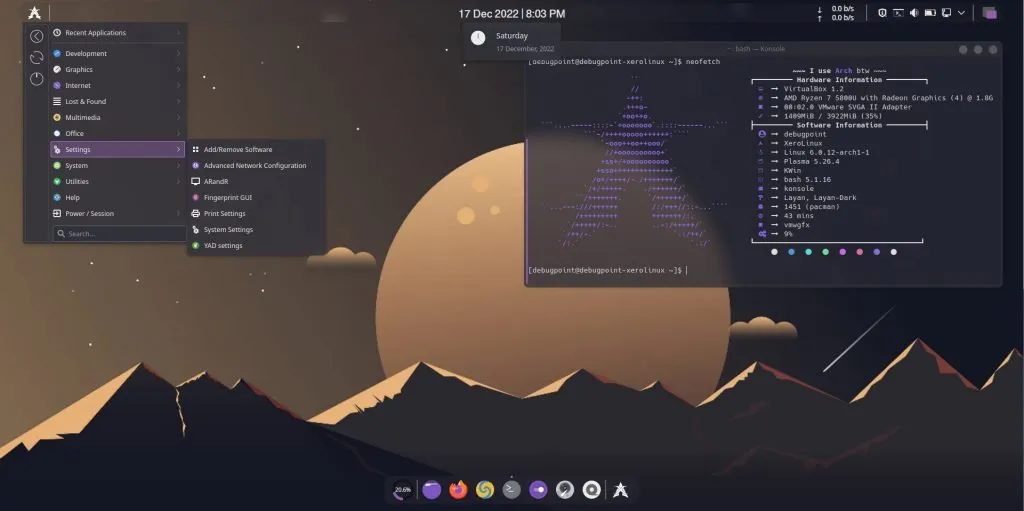I have just bought a couple of SSDs for cheap on Facebook. They were taken from , I guess prebuilt computers that their owners want their preinstalled disk drives replaced. So I plan to try out a couple of operating systems (OS) bare metal instead of using virtual machines, so that I can see how it feels.
Windows 11
This is the first one I tried out. First off, I couldn't flash its ISO file onto the USB on Linux. I guess Windows ISO are built different. So I used Rufus from Windows to flash it. The program supports bypassing Windows 11's lousy requirements, which are TPM (Trusted Platform Module), Secure Boot, 4GB RAM minimum. While it's amazing that they include those in Rufus, I didn't really need it as Windows 11 ISO I got was from undisclosed sources, they've already scrubbed off those requirements. While installing, when you get to the adding user screen, MAKE SURE not to connect to the Internet, if you wish not to login your Microsoft account and create a local account. After all installation steps, I started using Windows 11 and here is what I found:
- Normal cold boot of Windows 11 took about 15 seconds, compared to Windows 10's 7 seconds. So it's slower, not a good start.
- By default, the Start Menu is situated in the middle of the Taskbar. That aggravated me, because for the last 30 years, Start Menu has always been on the left of the screen. That was the standard. And now they decided to move it for poorly justified reasons.
- Taskbar's right click menu misses a lot of the options found in Windows 10, especially Task Manager. Normally I hold Ctrl + Shift + Esc to open it, but it reminds people that it exists when they right-click on the Taskbar.
- Settings seems to have improved a lot after Windows 10, which has a lacking Settings app. However, it's still no substitution for Control Panel. I found myself still using it on Windows 10 and 11.
- Right click menu is limited because menu was shorten with only few selections, copy, paste had turned into icons. I presumed this is for touchscreen, but dang it I was on a desktop. I had to hack it to restore the previous menu.
In short, I went back to Windows 10 after a day. But it's no use. Windows 11 will eventually become the OS I have to use when Windows 10 is deprecated, much like Windows 7 before.
That was Windows 11 version 21H2. Things changed when I tried to give Windows 11 one more shot with 22H2. While right click menu is still limited, they speed up the cold boot time to about Windows 10's time. Taskbar's right click menu finally got its Task Manager option back, and it's been redesigned to reflect the design of Windows 11. Using Windows 11 felt a bit faster than Windows 10, especially the effects. I discovered that the Microsoft Store allows you to download apps without login into Microsoft account and I found Windows Subsystem for Linux and Android. The Android one was amazing. While YouTube didn't work, I was able to install SmartTubeNext and played some videos on it, fully hardware-accelerated. This is different than any emulator I have tried, which never had hardware acceleration. The Linux one is fine. I just don't see the appeal, beside using this when installing bare-metal or using VirtualBox is not an option. Keep in mind that each subsystem eats up about 2 GB of RAM, so be mindful when using them on anything less than 8 GB of RAM.
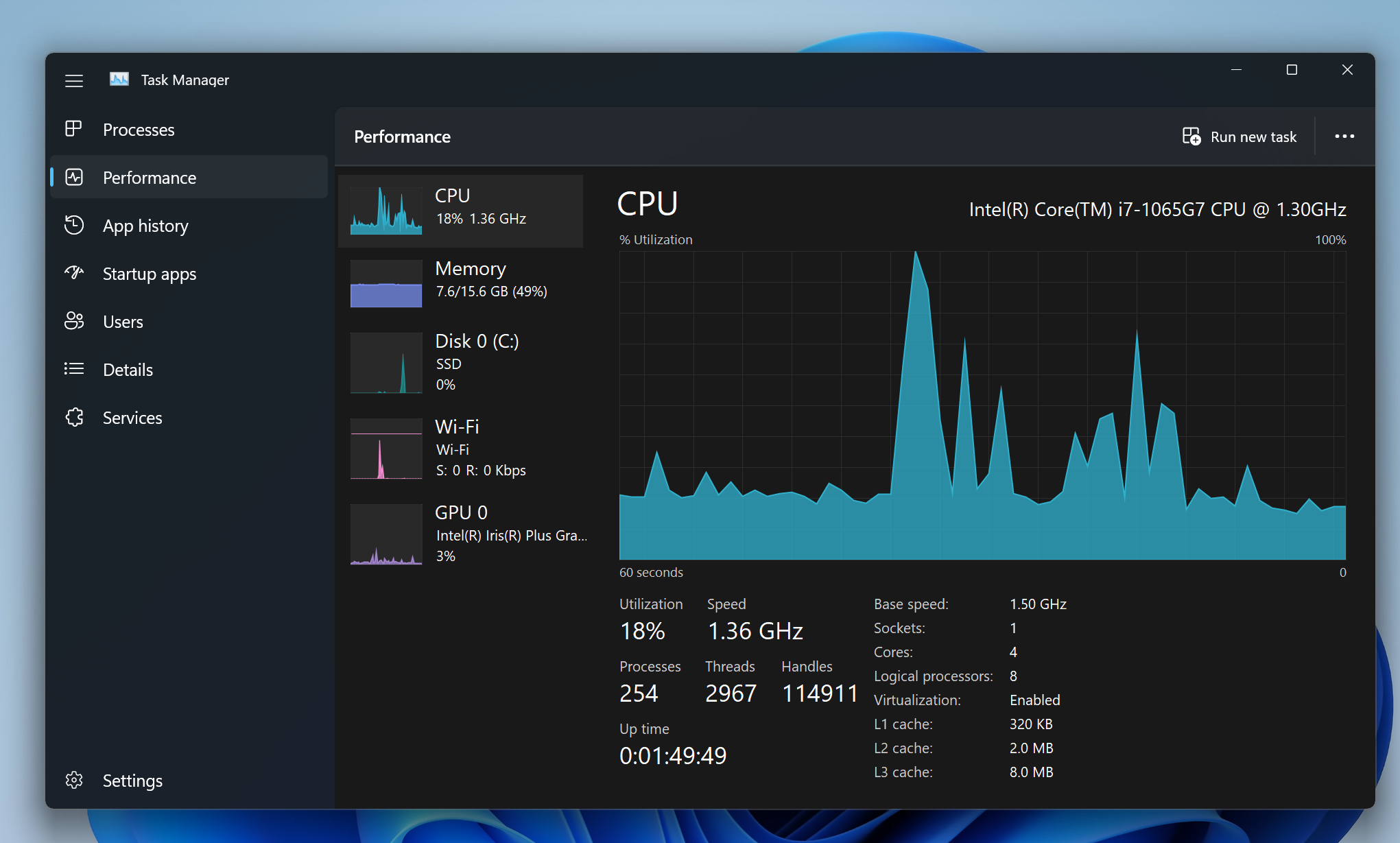
Linux Mint
I recently turned to Linux as a daily driver, after multiple incidents of Windows 10 on my laptop threatening me that it would update itself to Windows 11, and the button to skip it was a rather small one on the left of the screen, and you will definitely miss it, as Microsoft designed it so. I explored a couple of options in the Ubuntu ecosystem before settling for Lubuntu:
- Ubuntu was a bit heavy, I wanted something leaner. Besides, when I tried to install it, I am stucked at partitioning. For whatever choice I picked, it wouldn't let me continue.
- Xubuntu, though as light as Lubuntu with its Xfce desktop environment instead of LxQt, is rather metallic in color and quite bright.
Using Lubuntu for a while, I decided to look into Linux Mint. Based on Ubuntu, but without Snap, which is already a plus, it's regarded highly within the Linux community for its simplicity, ease of use. Linux Mint has a few flavors to choose:
- Cinnamon, the team's own take on GNOME
- MATE (read ma-te), continuation of GNOME 2
- Xfce
I chose Cinnamon, as that's the default of the OS. Here are my thought:
- The design of the desktop is quite nice, due to it looking like Windows 10 but better.
- Their Settings app works more like the Control Panel, where it's just a collection of tools. It takes a bit getting used to, cause I'm used to Lubuntu.
- Most of the apps you use are available from the start, like Firefox, office with LibreOffice, watch movies with Celluloid (mpv with interface). However, if you wish to install more, there's a software manager that you can run to install more. It works like an app store for your PC.
- Unlike Windows 10 and 11, I can choose whether to let it auto update or not, and update what packages. There's an app that takes care of that, if not I can use apt.
With Ubuntu 24.04 slowly turning to force Snap as its app management to all users, kinda like Windows, people including me are considering moving shops to Linux Mint because at least they have yet to sell like corporate sellout.
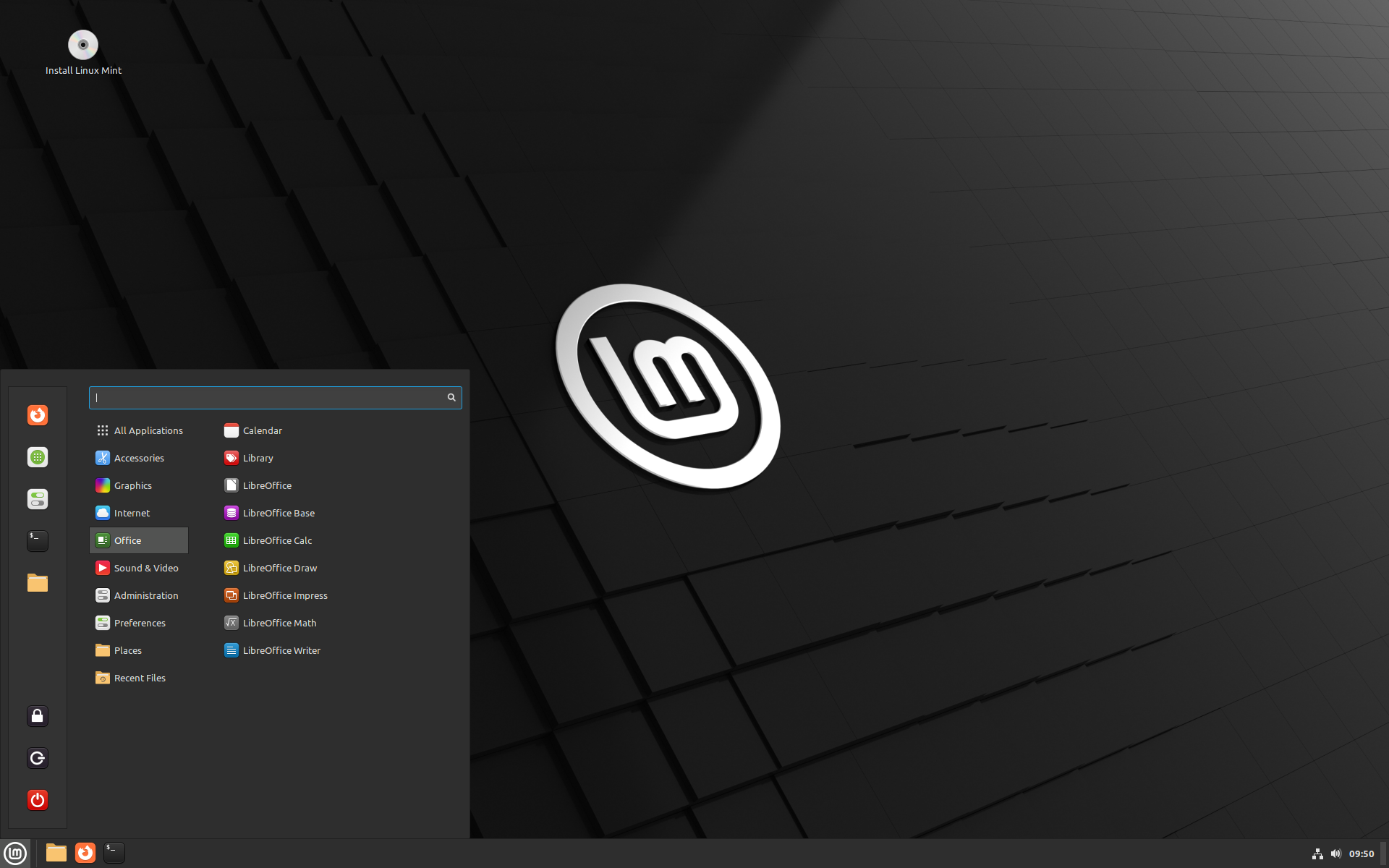
Elementary OS
This is another OS that is based on Ubuntu. Seems to be a running theme for my choice of Oses. I guess because Ubuntu itself is popular and beginner-friendly. Whenever Linux is mentioned to anybody, their first thoughts are Ubuntu and Debian. I began my journey to download the ISO file.
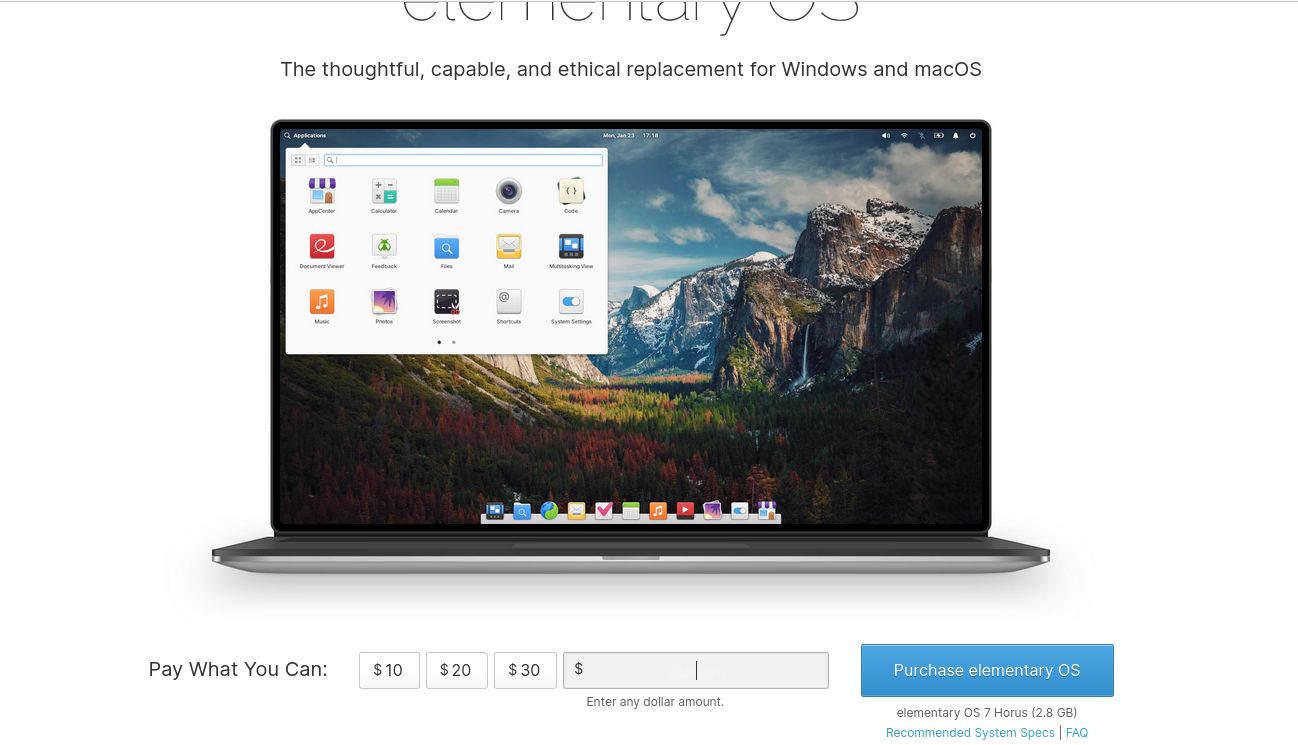
The first thing that caught my eye is that they asked you to pay for the OS. I was planning to skip this OS when I tried typing zero into the price and it allowed me to download again. Usually in other OSes, they ask you before you download if you'd like to donate them some money. This one essentially tricked you into thinking that you have to buy it. Well, maybe there's a reason for that. I installed the OS and ran it. It looked very good. There have been works done to make Elementary OS look like a beautiful piece of art. Quite like macOS except I liked this way more. That is Pantheon desktop environment, by the way. Like Linux Mint, they use software manager called AppCenter to manage all packages. But I had to give this OS a pass. Because when I tried installing NVIDIA driver on and restarted my PC, the desktop environment stopped showing, leaving the terminal behind. So there were some bugs or compatibility problems with Pantheon. Maybe if I had an AMD GPU or using Intel CPU, I could use it a bit longer. Shame!
Pop OS
Well, another derivative of Ubuntu developed by System76, a manufacture of desktops and laptops specifically for Linux. So unlike other Linux distributions (or distros), this OS is not community-driven but maintained by a company, so there is a degree of responsibility to ensure their OS work perfectly on their products, and by association our own PCs. They use their own desktop environment, which is COSMIC, a customized GNOME. Well, not really heavily customized. I could point out a few similarities between them. Downloading ISO was simple enough. There was even a specialized version for Nvidia GPU, like in my desktop. Still, I tried the normal version and worked the way up. Unlike that buggy Elementary OS, it actually ran after installing the GPU driver. The distro was quite good even if I didn't spend as much time on it. I guess the experience is the same if you've used any other distros with GNOME desktop.
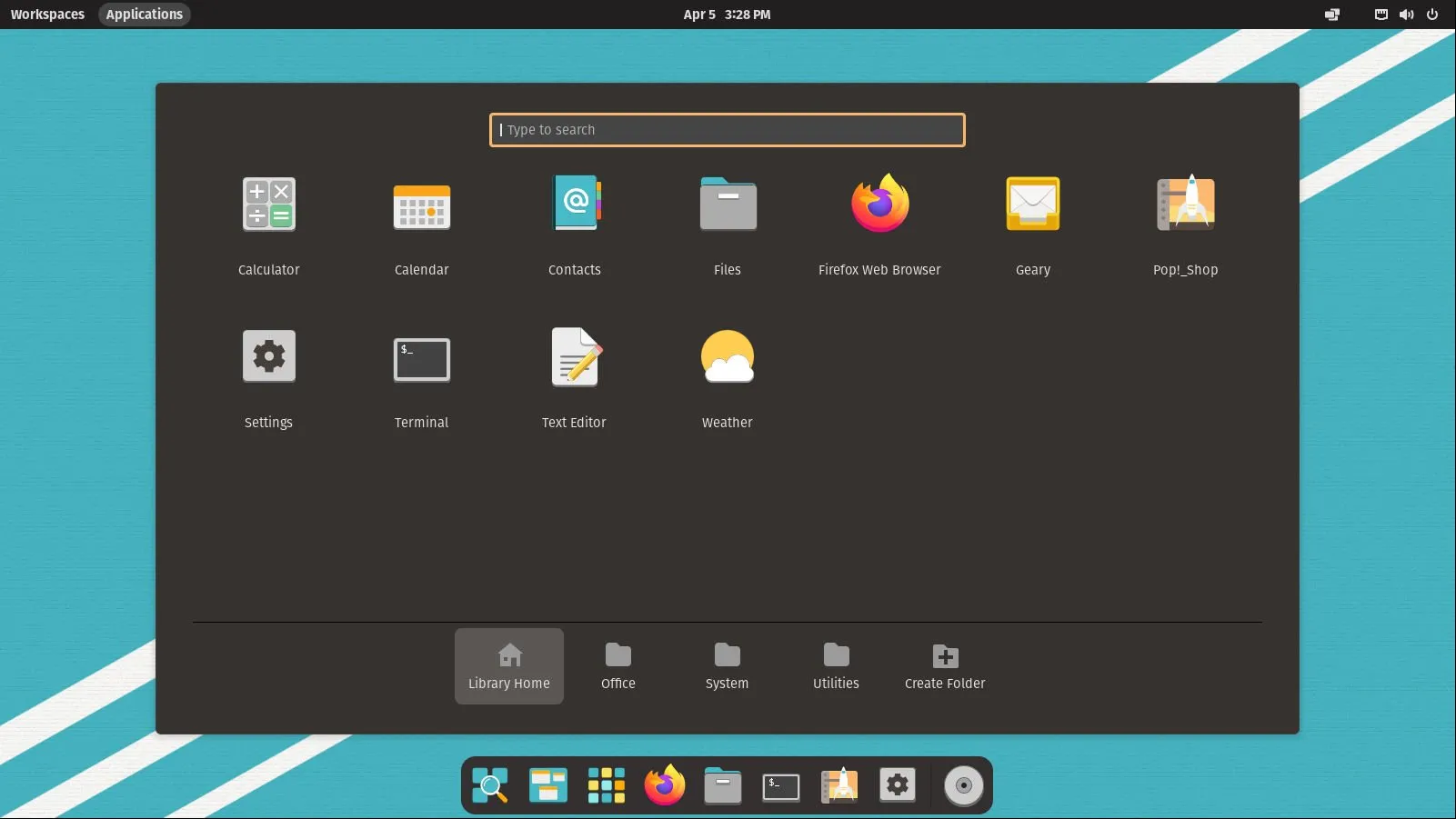
Debian
The daddy of all distros based on it. This distro is recommended only for server because of its stability, reliability. Part of it is because the packages on this one are old, not as up-to-date in order to be stable. Unlike on my server which is running Debian 12 (bookworm), I've decided to try the testing branch. And guess what, it was a bad idea. The kernel update version 6.4 from the testing branch broke the OS. I had to boot from an older one (5.10) to salvage it. I pulled the kernel 6.1 from Debian 12 to run on my desktop and it worked. I installed KDE Plasma desktop environment, ran it in Wayland mode. (Wayland here is a window system protocol, like its predecessor, X11. Its job is to render windows and any elements onscreen). And it ran like a turtle, CPU spiked to 400% on a Ryzen 5 1600 6-core. It wasn't until I installed the Nvidia GPU driver that it got better. However, I didn't really like KDE's look. It's a bit rugged, square, even though I could say the same thing about Lubuntu's LXQt. But I did not like it. I know about GNOME and KDE are vastly customizable, and I would get to those one day, for now it's just my first impression on the desktop environment. I later tried KDE on Fedora and also didn't like it, either. If you're acquainted with using Ubuntu, then Debian shouldn't be any different, since Ubuntu derived from Debian.
Fedora
There are so many things to say about this one that it deserves its own article.
EndeavourOS
This one is based on Arch Linux. Despite what everyone said about how hard it is to use it, there's even a meme "I use Arch, btw" meaning it's a tough cookie to crack, I had fun with it. It's easy to use, its package repository is packed with applications that have newest versions. Firefox is in it instead of in a container format like Snap on Ubuntu or exists only as firefox-esr like Debian. It's not insane in avoiding proprietary components at all cost like Fedora, to the detriment of the usability of the OS. And it's a new kid in town, not surrounded with dramas like Manjaro. It's only crime is that its package manager, pacman, works a little different than the rest.
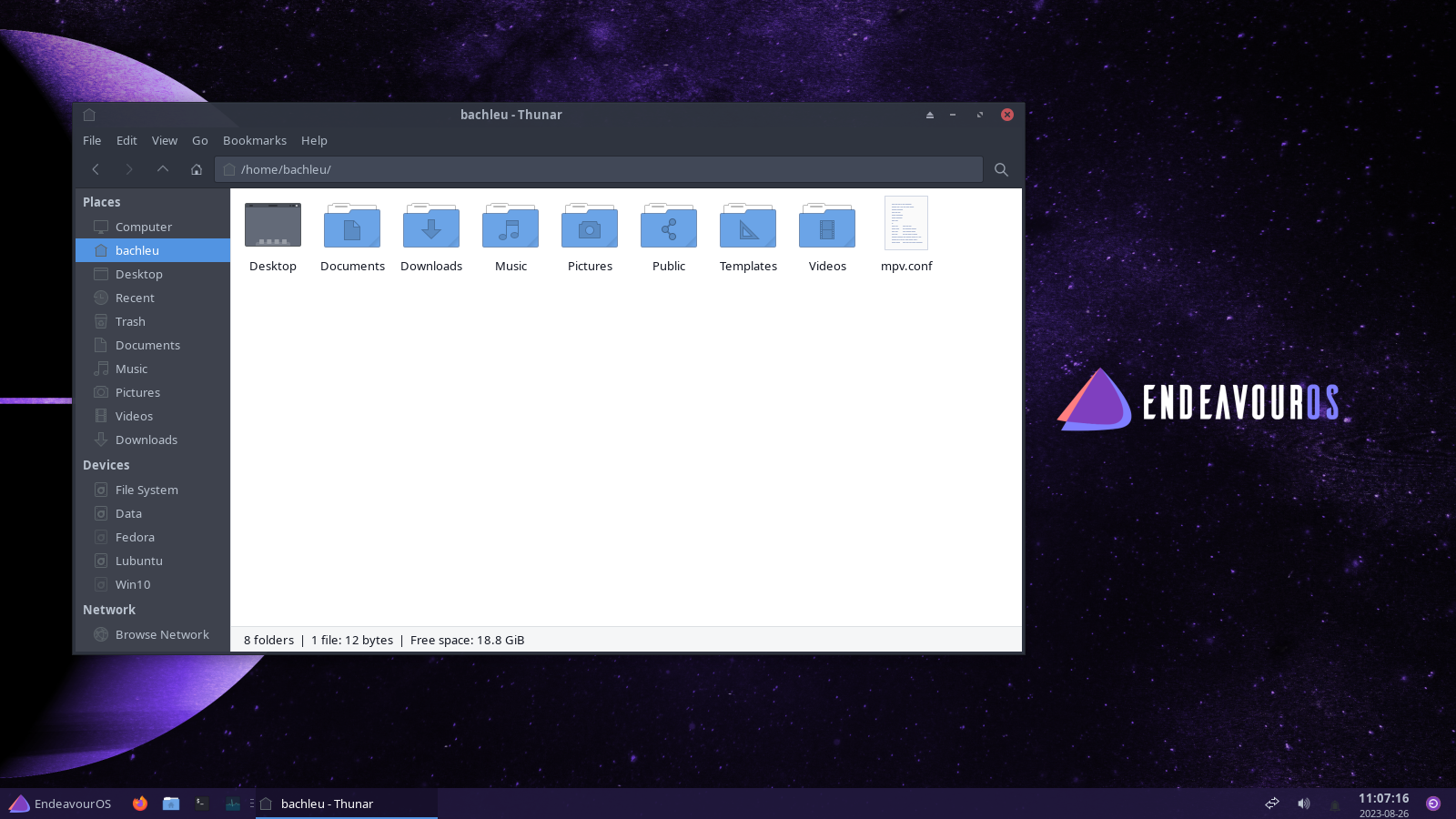
Zorin OS
Much like Linux Mint, it is based on Ubuntu and looks like Windows. It comes with 2 flavors: Core in GNOME, Lite in Xfce.

Xero Linux
Based on Arch Linux like EndeavourOS before it and also a new kid in town. But while by default EndeavourOS uses Xfce, this one uses KDE Plasma as its beautifully crafted desktop environment, with a GNOME dashboard and a wobbly effect whenever I move the window.