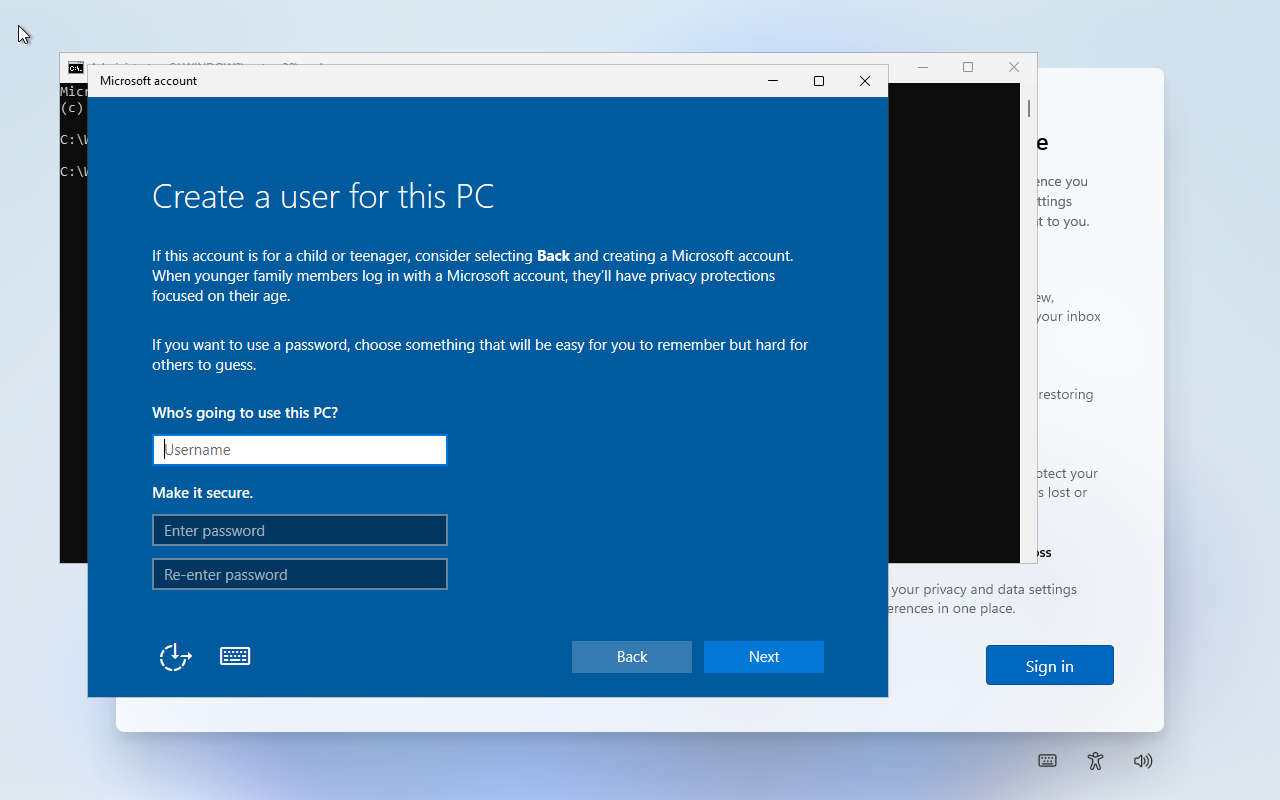This article follows this article. A lot of time I install Windows 11, not only do I have to get through the TPM requirement, I also have to find a way to get through not logging in to my Microsoft account and set up a local account. Back then, the 'no@thankyou.com' email and whatever password worked. Then when that didn't work, I used
oobe\bypassnroAnd now, those don't work anymore.
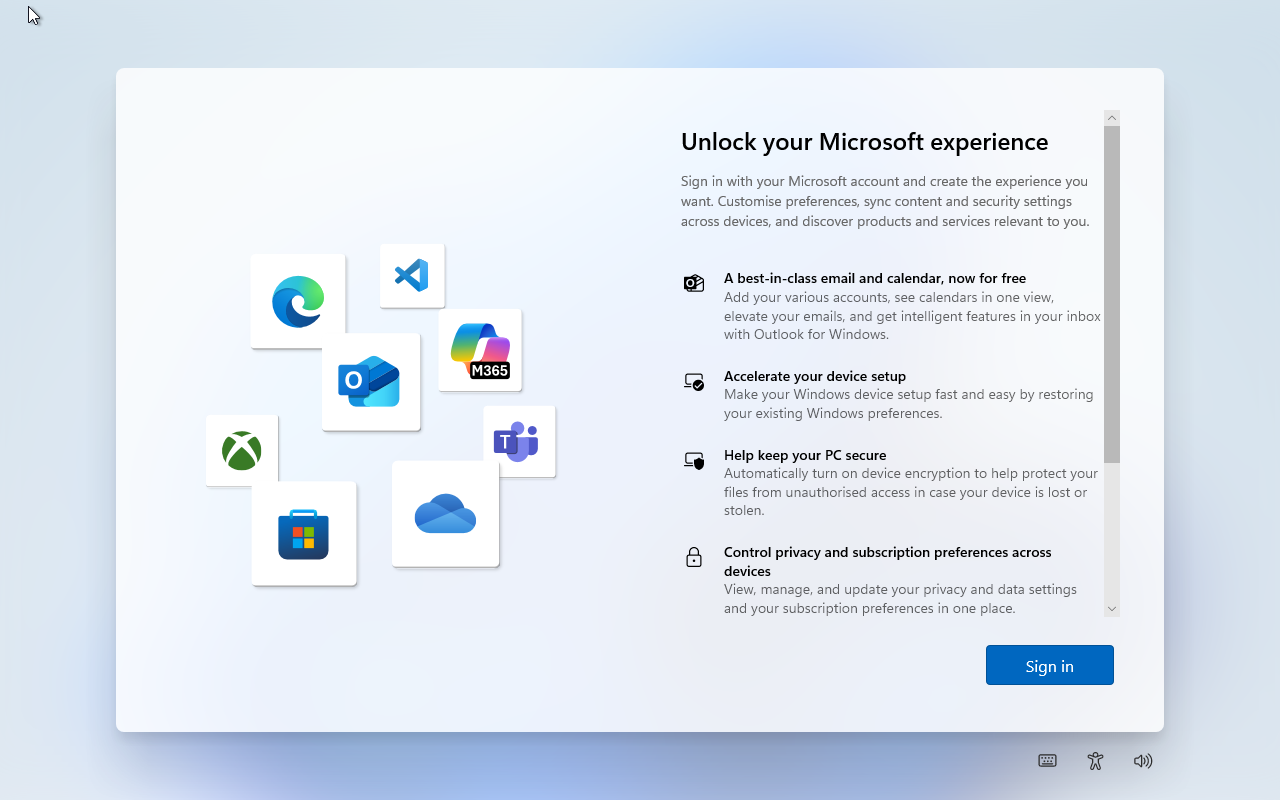
start ms-cxh:localonlyAnd it launched a Windows 10 style new account screen.